Rectangular Elastic Membrane
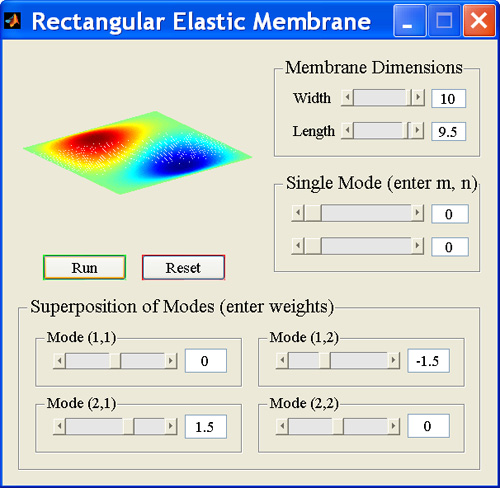
Description
This MATLAB GUI illustrates how the vibrating modes of a rectangular membrane evolve in time and interact with one another. The membrane is clamped at its boundary and its deflection from the horizontal, u, evolves according to the two-dimensional wave equation, utt = c2(uxx + uyy).
The simplest vibrating motions correspond to the periodic evolution of so-called normal modes, which have initial displacements of the form umn(x, y) = amn sin(m π x/a) sin(n π y/b), where m, n are positive integers, and the membrane is the rectangle 0 ≤ x ≤ a and 0 ≤ y ≤ b.
The value of c is set as c = (a + b)/2.
The general motion of the membrane is obtained by expressing the initial displacement as a superposition of normal modes (using a double Fourier sine series), and superimposing their evolution.
The Single Mode feature of this GUI allows the user to plot the first normal modes (0 ≤ m, n ≤ 10) and see their individual evolution in time.
The Superposition of Modes feature allows the user to plot a linear combination of the first 4 normal modes (0 ≤ m, n ≤ 2) and see their evolution in time.
The user is also allowed to modify the width and the length of the membrane. The dynamics of the superimposed modes can be seen to depend on whether the membrane is a square or a rectangle.
How to use the GUI
Use the sliders in the top right panel to adjust the dimensions of the membrane.
Use the sliders in the Single Mode (enter m, n) panel to choose m and n, and to see the displacement corresponding to the normal mode umn.
Use the sliders in the panel labeled Superposition of modes (enter weights) to select the weights of the first four normal modes, umn, with 1 ≤ m, n ≤ 2, and to see the displacement associated with the corresponding linear combination.
Click the Run button to see the temporal evolution of the membrane.
Click the Reset button to reinitializes the GUI.
Download
To download the GUI, right click on each of the links below, and save the corresponding files into a directory. Set the MATLAB path to that directory and then type Rectangular_Membrane at the MATLAB prompt.
Type help Rectangular_Membrane at the MATLAB prompt if you need to be reminded of how to use the GUI.
GUI developed by Luis García-Naranjo, Spring 2007.