|
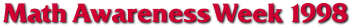
Galileo and Pathfinder Images
Department of Planetary Sciences
Raw data is often contaminated with visual "noise" such as the vertical bands in the image below. Image processing tools like Photoshop can remove this noise without distorting the underlying image.
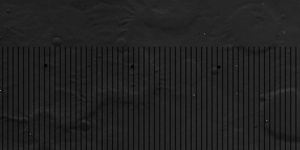
The first step is to apply the filter, "Dust & Scratches" which eliminates any regularly occurring noise. This filter makes use of an averaging kernel, which replaces the center pixel with an averaged value of the neighboring pixels in a 9x9 square.
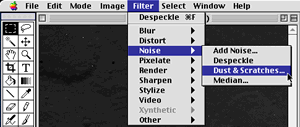
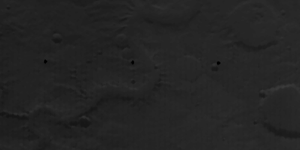
Next, output levels are adjusted to increase the range of colors (or shades of grey) used to represent the underlying pixel values. This effectually brightens the image, enhancing the visibility of surface detail.
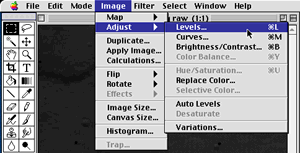
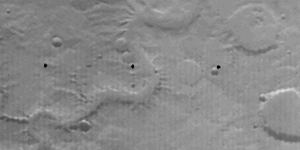
The high pass filter only allows high frequency (detailed) information through.
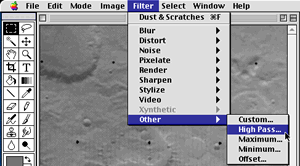
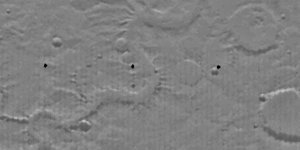
Finally, "Brightness/Contrast" is adjusted to bring specific features into sharp relief.
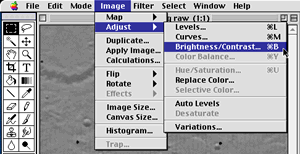
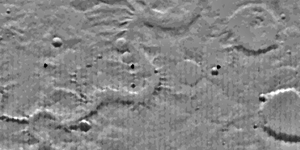
  
|