Sturm-Liouville Eigenfunctions
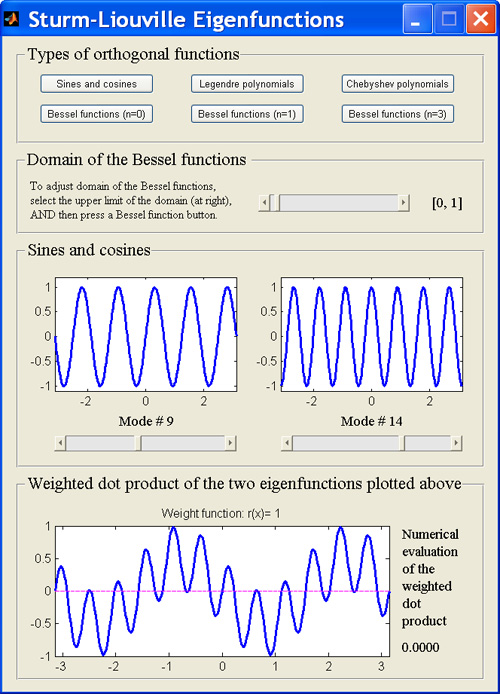
Description
This MATLAB GUI explores the orthogonality properties of several families of Sturm-Liouville eigenfunctions and emphasizes the geometric significance of the orthogonality relationship between two (different) eigenfunctions in the same family.
The GUI allows the user to (i) select a particular family of eigenfunctions; (ii) select two eigenfunctions in the chosen family; (iii) plot two of these eigenfunctions as well as their weighted product; and (iv) view the dot product of these functions as a signed area under a curve. The GUI also numerically evaluates the dot product of the two chosen eigenfunctions.
Orthogonal families of eigenfunctions are used to expand functions as orthogonal series. The latter are an important tool for solving ordinary and partial differential equations in applied mathematics.
How to use the GUI
Choose a family of eigenfunctions by clicking on one of the buttons in the panel entitled Types of orthogonal functions. Sines and cosines are chosen by default when the GUI initializes.
Use the sliders in the third panel to select and plot two modes in the chosen family. Twenty one modes are available in each family.
The bottom panel shows the weighted product of the two selected modes, as well as a numerical estimate of their weighted dot product.
Use the slider in the panel entitled Domain of the Bessel functions to rescale the independent variable in the Bessel functions Jn, n = 1, 2, or 3.
Download
To download the GUI, right click on each of the links below, and save the corresponding files into a directory. Set the MATLAB path to that directory and then type Sturm_Liouville at the MATLAB prompt.
Type help Sturm_Liouville at the MATLAB prompt if you need to be reminded of how to use the GUI.
GUI developed by Benjamin Dyhr, Spring 2007.