
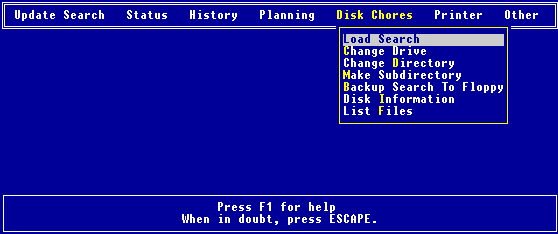 This is where searches are loaded, and where other disk oriented chores are performed. While there are some checks built into this program, we expect you to be somewhat intelligent. If you put a write-protect tab on your disk when you want to write to it, or don't bother to close the drive latch, or pull the disk out while the disk is being accessed, all bets are off. You have been warned! If you are using a hard drive, it is wise to place each search in its own subdirectory. For example THE SMITH SEARCH, after a few operational periods, may have the files SMITH00 to SMITH07 associated with it. Putting these in the same subdirectory called SMITH (say), would keep them apart from a different search for JONES, which should have its own subdirectory. It attempts to copy ALL files in the current directory with extensions POA, POD, DEN, NAM, and HST, together with the audit file TRAIL.DOC, to the floppy. Consequently, if you have run many different searches, and have stored them all in the same directory, this will copy a large number of files to the floppy. Some of these files will be unrelated to the current search. Thus it is wise to put each search in its own subdirectory. If you want to backup a particular operational period, say SMITH05, then you should exit CASIE III, and use the DOS COPY command to copy SMITH05.POA, SMITH05.POD, SMITH05.DEN, SMITH05.NAM, SMITH05.HST, and TRAIL.DOC to your backup disk. Details on the use of COPY can be found in your DOS manual.
|