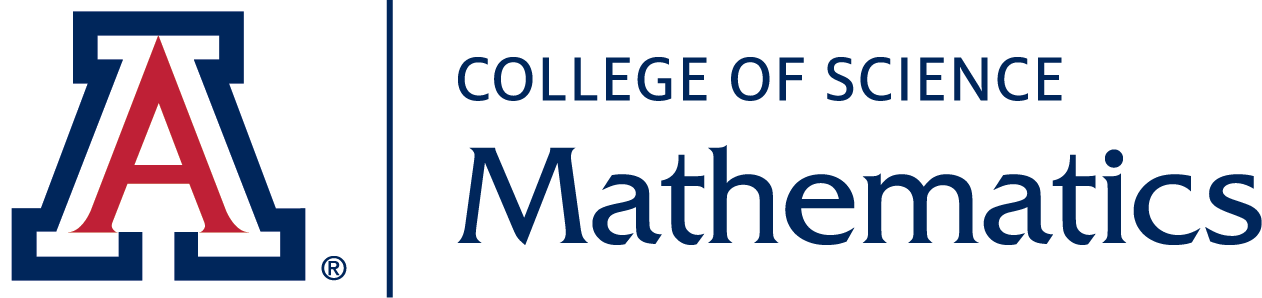This page gives step-by-step instructions for faculty, visitors, and post-docs. We have separate instructions for graduate students.
Questions? You can answer many questions by looking through our department website. If you cannot locate an answer, please contact math-headoffice@arizona.edu.
Things to do:
- Sign and return your original offer letter, if you have not already done so.
- If you have completed the DCC Pre-hire process please skip to step 6.
- As a new hire you will receive 3 emails which will be sent to the personal email address you provided on your application. The first two emails will provide you with your EmplID, a PIN number and instructions for creating a NetID and a University of Arizona email account.
- The last email from HR will provide a direct link to the UAccess Employee system where you will complete and submit your hiring documents online.
- Instructions to assist you in completing the online hiring documents can be found at New Hire Work Center Guide.
- To access the New Employee Work Center you can use the link sent in the email from HR or you can log on at UAccess Employee Self Service with your NetID and password.
- Once you have logged into UAccess Employee click "New Employee Work Center" on the main page and complete the forms in the following order:
- First, complete the "Update Personal Information" Form, including Emergency Contact information.
- Second, complete the "Submit I-9" Form (MUST be done as soon as possible, and prior to your official start date).
- When completing the I-9 some fields will be pre-filled by information transferred from the Personal Information Form.
- Be sure the address for the I-9 is an actual US street address as PO boxes are not acceptable.
- If you do not complete and submit your I-9 on or before your official hire date this will automatically change your hire date to the day you complete the form. This also means that you are not authorized to work until the date the I-9 is completed. Contracts and compensation may also change.
- You must submit the original required I-9 documents to the Business Office in person prior to your official hire date for final verification of employment eligibility. All documents copied must be originals and unexpired.
- You can then complete the other required forms in any order you would like. The forms should include: Background Consent form, Background Disclosure form, Loyalty Oath Form (optional for non-citizens), Ethnicity form, Updated Emergency Contacts form, and the Veteran Status form (optional).
- Once you have logged into UAccess Employee click "New Employee Work Center" on the main page and complete the forms in the following order:
- If you have any questions regarding the hiring process or the forms in the New Employee Work Center please contact math-businessoffice@arizona.edu. In the event that any additional information is required our Business Office will contact you.
- Upon completion of the hiring process please contact Alejandra Gaona (math-headoffice@arizona.edu, 520-621-2868) to confirm your arrival date at the University and to address parking permit needs.
- Prepare your travel/relocation plans. Final arrival dates will be confirmed via email from Ali Gaona and will include mandatory department meetings and workshops. You may also be interested in other meetings and workshops prior to this date. Consult the department calendar of start-of-semester meetings and workshops to guide your planning. Additional meetings or changed meeting times might require your availability on campus.
- By August 1 (or, for late hires, within 2 weeks of when we receive your signed offer letter), you should receive an email from our department, sent to the email address you provided, with information on your new math department email address and network account, and instructions on how to access that email or forward it elsewhere. Once you have received this notification, all subsequent math department communications will be sent to your new math department email address. Please Note: We cannot create a Math Department email address without a UA NetID. If this is delayed in the UA system due to paperwork or other issues, your Math Department email set-up will also be delayed.
- If you currently have a grant that you will be bringing to the department, please contact math-businessoffice@arizona.edu.
- If you are going to be teaching, and you have not already received a teaching assignment, please contact Tina M Deemer (deemer@arizona.edu, 520-621-4765).
- If you are going to be teaching, you will need to be familiar with the contents of the Math Department Instructor Resource Handbook (updated handbook coming soon), which covers departmental and university policies and procedures relating to teaching at the UA.
- Since you may need to go to various buildings on campus, it may be helpful to print out a UA campus map.
- See Brooke Valmont or Vicki Correa in the Business Office to submit I-9 documents in person. Please have acceptable documentation from I-9 List of Acceptable Documents available. Please note: If you fail to provide your I-9 documentation by your official start date, the university may withhold your pay for the in-between days.
- Obtain a CatCard (UA Photo Identification Card) by going to the CatCard Office in the Student Union (search Student Union Memorial Center). Be sure to take a government-issued photo I.D. with you and your EMPLID. If you do not know your EMPLID please contact Ali Gaona in the Head's Office at math-headoffice@arizona.edu
- Share your CatCard number and phone number with Alejandra Gaona (math-headoffice@arizona.edu, 520-621-2868) She will initiate an Adobe Sign form for the Key Desk and confirm your office assignment.
- Make an appointment online with the University Key Desk to obtain office keys once you have completed the Adobe Sign form. You will need to take your CatCard with you. This office is located at the far north end of campus, so you may want to use the free CatTran shuttle service.
- Complete the Arizona Public Service Orientation. Arizona state law requires all state employees to complete this orientation that covers policies and laws relating to the proper conduct of business for a public employee. At the conclusion of the orientation, be sure to view and print your certificate of completion and turn it into Brooke Valmont (brooke@arizona.edu, 520-621-6882) in the Math Business Office.
- If you are benefits eligible you must complete your benefits enrollment within 31 days of your hire/start date. Your benefits will take effect the first day of the pay period following your successfully completed enrollment.
- Visit New Employee Orientation to sign up for a Zoom New Employee Benefits Orientation session.
- If you still need assistance in completing the enrollment process after you have attended the Benefits Orientation you can register for an online assistance session at Benefits Assistance Session. Please note that the online assistance session is intended only for employees who understand their benefits options and are ready to enroll. You can also access the Benefits Enrollment instructions Guide to help navigate your way through the UAccess enrollment.
- Complete your electronic State and Federal tax forms in UAccess Employee. Once you log into UAccess click on the Main Menu box in the upper left corner of the screen then select Self Service and then Payroll and Compensation. This will bring up the option for you to complete your A-4 and W-4 as well as sign up for Direct Deposit. Click each option and complete accordingly. Please be sure to click "Save" at the bottom of each page to submit your changes.
- New Faculty Orientation - Each year the Faculty Affairs Office holds a New Faculty Orientation for new tenure track faculty. If you do not receive an invitation you may email the contact listed on the Faculty Affairs webpage.
- If you need a parking permit, visit the Parking & Transportation Services website to make an appointment or call to learn about your options. You will need a copy of your signed offer or your EmplID and your CatCard to arrange for one.
- If you will be riding a bicycle to campus, you can read about options for bicycle registration and parking.
- Attend all relevant Math Department Meetings (for additional start-of-semester activities that might apply to you, check the start-of-semester calendar)
- If you are going to be teaching, go to UAccess Student (click on Instructor Center under UAccess Student) and log on using your UA NetID to obtain class rosters for the course(s) you are scheduled to teach.
- Complete all required online trainings in Edge Learning.
Other Important Information
- Explore our newly re-done Department of Mathematics Website!
- Department Support Center for students and department members
- Department Calendar of Events (different than the Start-of-Semester Meetings and Workshops calendar)
- University of Arizona Homepage
- Tucson Information
- City of Tucson
- If you are interested in buying a house, Above & Beyond Relocation Services is the contracted provider of relocation services for the UA.
- Payroll and Benefits:
- Grants, Contracts, Visa, and General Business Questions:
- Computing-Related Questions:
- Teaching-Related Questions or Issues: